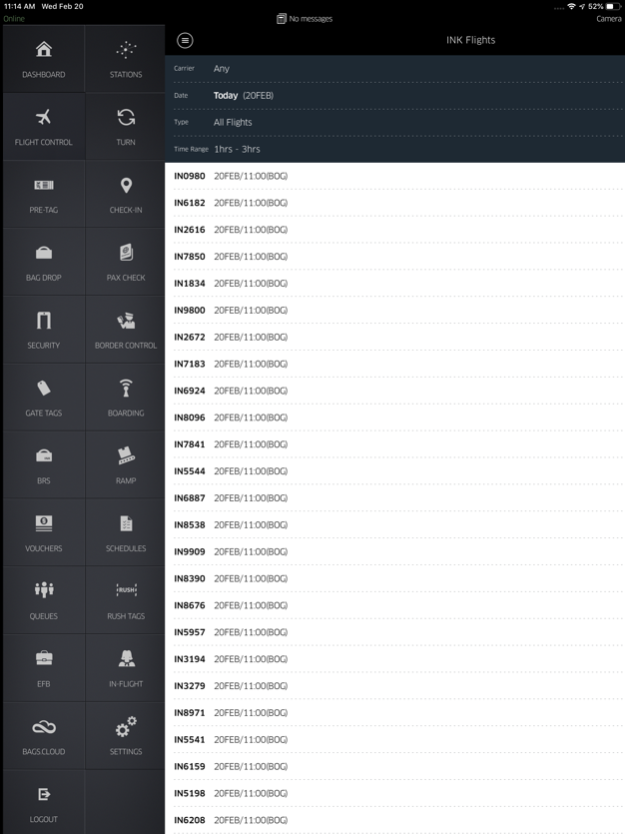Version History
Here you can find the changelog of Ink Touch since it was posted on our website on 2016-11-03.
The latest version is 3.14.1 and it was updated on soft112.com on 19 April, 2024.
See below the changes in each version:
version 3.14.1
posted on 2024-03-18
Mar 18, 2024
Version 3.14.1
1. Improved scanning speed for barcodes
2 Show only the SSRs assigned to the company
3. The recovery password functionality now shows the same message to the user
4. Pop-up message for WhatsApp
5. BRS Bugfixes
version 3.13.0
posted on 2024-01-22
Jan 22, 2024
Version 3.13.0
Events allowed to attach document
BRS Cargo
Not arriving bags on BRS
Passengers went to the counter
Enhance Barcode Reader Flashlight Functionality
version 3.12.0
posted on 2023-11-28
Nov 28, 2023
Version 3.12.0
Add comments and free text for Turnaround module
Choose integration for ground handlers
version 3.11.0
posted on 2023-10-30
Oct 30, 2023
Version 3.11.0
- Turnaround event notes
- Turnaround Event Pictures
version 3.10.0
posted on 2023-10-04
Oct 4, 2023
Version 3.10.0
New Design for Action Sheet Pickers
Enhancing synchronization and reliability of Ink Turn application
Unlink Flights for Turn Application
Blur alerts were replaced by newer notifications
Update Project for iOS 17 Compatibility
Enhance Barcode Reader Flashlight Functionality
Company logo support for Type 2 printers
version 3.9.2
posted on 2023-09-19
Sep 19, 2023
Version 3.9.2
General bugfix
version 3.9.1
posted on 2023-08-30
Aug 30, 2023
Version 3.9.1
Printing bugfix
version 3.9.0
posted on 2023-08-23
Aug 23, 2023
Version 3.9.0
Features
1. Support for baggage allowance by number of pieces or weight limit
2. Enhancing synchronization and reliability of Ink Turn application
Bugs
1. Infinite Blur on Bag Drop
2. Printing Issue in Version 3.8.0
version 3.8.3
posted on 2023-07-22
Jul 22, 2023
Version 3.8.3
- Small bugfixes
version 3.8.2
posted on 2023-07-17
Jul 17, 2023
Version 3.8.2
- Bug fixes
version 3.8.1
posted on 2023-07-11
Jul 11, 2023
Version 3.8.1
- Minor changes
- Printers issues fixed
version 3.7.0
posted on 2023-05-09
May 9, 2023
Version 3.7.0
Features
- Add estimated arrival and departure times to the mobile pectab in the format of 00:00
- Enable External Scanner Integration in Mobile App
- Fix the date calendar error in the flight selector
- Add Support for Multiple Barcode Scanners using Keyboard Wedge Protocol
- Add Pull-to-Refresh Functionality to BRS Main Page
- Improve Barcode Scanner Velocity
Bugs
- Allow the deletion of booking references on the mobile app and enable modification of phone numbers in the check-in process.
- Improve the integration to avoid displaying null SSRs in the check-in view when obtaining a passenger.
- Check-in view - Incorrect positioning of the X button for Passenger Group.
- Fix the subtitle bar movement during check-in process when the passport scanner is closed
- Fix crash when changing date with custom filter in Flight Selector view
- Transit Error
- With a passenger boarded and the option "Allowing BAG acceptance when boarded" enabled, the application crashes
- Optimize application performance for passengers with a large number of tags. 24
- Printer Serial Number Mismatch
- Fix overlapping issue of touch ID and password buttons in mobile application login view
- Fix overlapping issue of touch ID and password buttons in mobile application login view
- Navigation Bar Overlapping Passport OCR View
- Check-in option not working for expired passports
- Improve performance of the new barcode camera scanner
- US APIs mandatory fields
- Fixing the wrong order of nationality in the APIs form
- Fixing the wrong order of nationality in the APIs form
- Add a preference to turn on/off the Health APIs section during check-in
- Crew passengers with sequence number 0000 are showing up on the boarding list in the mobile application
version 3.6.1
posted on 2023-04-18
Apr 18, 2023
Version 3.6.1
Release notes - 3.6.1
Bug
* Double alert offloading passenger.
*Tap the add tag button multiple times offload the passenger
Feature
* New PECTAB
* Printer Type 2 calibration
* Bag drop - Update baggage weight and status
* Check-in on demand - Filter surname, PNR and Date
version 3.6.0
posted on 2023-02-14
Feb 14, 2023
Version 3.6.0
Version Control
System Properties
Bugs
1. Null Values on PNL
2. Can't have 2 wheelchair codes in 1 booking
3. PNL view summary with wrong passenger PNR count
4. Quantity deletes automatically when it's added to the ancillary
5. Boarding by sequence number input on Touch App
6. Crash on the boarding application
7. Crash on the boarding application
8. Status bar element with the wrong position
9. Printer detection for Mobile Applications
10. Issues with barcode scanning
11. Azure logo blick on the login
Features
1. Passport expiration date validity alert
2. Allowing BAG acceptance when boarded.
4. Reopen Flight Permits
5. New station view to allow the printer association helper.
6. New external scanner integration
7. Conditional to add Ancillaries
8. New action to send commands to the printers
9. Enable the Boarding Transit tab
10. Ring Scanner
11. New mobile application controller
12. Add an action to list all the versions greater than the current
13. Alert to notify that is necessary to update the application
version 3.04.04
posted on 2022-05-31
May 31, 2022 Version 3.04.04
Bugs
1. Crash on Booking Management
2. Nominal Weight does not change
3. Load bags on a vehicle
4. The application gets frozen
Features
1. Pre-boarding Application
2. New type of event to free text
3. Available Seat by Destination
4. Memory improvements
5. New barcode reader
6. Preference to add cabin bags
version 3.04.03
posted on 2022-04-15
Apr 15, 2022 Version 3.04.03
- Minors changes
- Bug fixes
version 3.03.07
posted on 2021-12-06
Dec 6, 2021 Version 3.03.07
- Bug fixes
- Printer type 2 calibration
- Tags on Demand
version 3.03.06
posted on 2021-11-16
Nov 16, 2021 Version 3.03.06
- Hotfix printer type 2
version 3.03.05
posted on 2021-10-26
Oct 26, 2021 Version 3.03.05
Bug Fixes
1. On Station the spinner never disappear
2. Menu button disappear
3. Loading problem on login
4. AirPrint not open on iPad
Features
1. Tags on demand
2. Device Check
3. Confirm Alert error to check if tags are printing
version 3.03.04
posted on 2021-09-29
Sep 29, 2021 Version 3.03.04
- Bug Fixes
- iOS15
version 3.03.03
posted on 2021-09-16
Sep 16, 2021 Version 3.03.03
- Bug Fixes
- Security changes
- BRS improvement
- APIs support
version 3.03.02
posted on 2021-08-11
Aug 11, 2021 Version 3.03.02
- Bug fixes
- Tag on demand
version 3.03.01
posted on 2021-07-01
Jul 1, 2021 Version 3.03.01
- Custom Date
- Boarding sound error
- Printer paper configuration
- BRS Order to scan
- Restrict Check-in APP
- Support new printer connection BLE
version 3.02.02
posted on 2021-06-09
Jun 9, 2021 Version 3.02.02
Changes log
- Server improvements
version 3.02.01
posted on 2021-05-11
May 11, 2021 Version 3.02.01
- Bug fixes.
- Improvements in BRS, baggage manifest order, summary counts, baggage description in the manifest.
- New property to show weight in KG or LB.
- Restrict change seat by SSR and Age.
- New secondary OCR passport reader.
version 3.01.02
posted on 2021-04-06
Apr 6, 2021 Version 3.01.02
- Bug fixes
version 3.0.0
posted on 2021-03-02
Mar 2, 2021 Version 3.0.0
- Bug fixes
version 2.19.2
posted on 2021-02-01
Feb 1, 2021 Version 2.19.2
- Bug fixes
- Bluetooth Low Energy (BLE) Support
- Health Apis improvements
version -
posted on 2021-01-15
version 2.19.1
posted on 2020-12-10
Dec 10, 2020 Version 2.19.1
- Bug fixes
- Health Apis
version 2.19.0
posted on 2020-11-30
Nov 30, 2020 Version 2.19.0
- Bug fixes
- Manual scan in BRS
- Change ETA and ETD in Flight control
- Inhibit partial payments
- Security improvements
version 2.18.6
posted on 2020-10-21
Oct 21, 2020 Version 2.18.6
- Bug fixes
version 2.18.5
posted on 2020-10-13
Oct 13, 2020 Version 2.18.5
- Bug fixes
- iOS 14.1 support
version 2.18.4
posted on 2020-10-07
Oct 7, 2020 Version 2.18.4
- Bug fixes
- iOS 14 support
- Booking Reference indicator on the PNL
- Young Indicator for Passengers on PNL
- Duplicate Seat filter on PNL
- Exempt DeadHead Crew From API/APP
version 2.18.0
posted on 2020-08-18
Aug 18, 2020 Version 2.18.0
New Features:
- Payment Receipt by Email
- Filter by SSR in PNL and Manifest
- Attach photos for Baggage Tags
- New Button to add Cabin Baggage Tags
- Renovated design for BRS
- Allow the creation of inactive tags on Check-in
- Renovated design for Document Check
- Filter by terminal on the Flight Search
- Allowed to send configuration for printer Type 2
version 2.17.0
posted on 2020-07-29
Jul 29, 2020 Version 2.17.0
Improvements:
* Check-In
* Ancillaries
* Pre Tag
* Baggage
* Bug Fixes
version 2.16.0
posted on 2020-07-01
Jul 1, 2020 Version 2.16.0
Improvements:
* Flight Control
* Voucher
* Add tag
* Ancillaries
* Apis
version 2.15.0
posted on 2020-06-17
Jun 17, 2020 Version 2.15.0
Improvements:
- Bagscloud
- Pre tag
- Flight control
- Add tags
version 2.0.14.03.06
posted on 2020-06-01
Jun 1, 2020 Version 2.0.14.03.06
* Check-In improvements
version 2.0.14.03.0.5
posted on 2020-05-04
May 4, 2020 Version 2.0.14.03.0.5
- IOS improvements
version 2.0.14.03.0.4
posted on 2020-04-29
Apr 29, 2020 Version 2.0.14.03.0.4
- Turnaround Flights Improvements
version 2.0.14.03.0.3
posted on 2020-04-13
Apr 13, 2020 Version 2.0.14.03.0.3
* Check-in and Ancillaries improvements
version 2.0.14.03.0.3
posted on 2020-04-13
13 Apr 2020 Version 2.0.14.03.0.3
* Check-in and Ancillaries improvements
version 2.0.14.03.0.2
posted on 2020-04-01
Apr 1, 2020 Version 2.0.14.03.0.2
- Pre tag, Check-in and Boarding improvements
version 2.0.14.03.0.1
posted on 2020-03-18
Mar 18, 2020 Version 2.0.14.03.0.1
- Boarding changes
- Pre tag changes
version 2.0.14.03
posted on 2019-11-20
Nov 20, 2019 Version 2.0.14.03
- Turn App Improvements
- Pre Tag App Improvements
version 2.19.2
posted on 1970-01-01
2021年2月1日 Version 2.19.2
- Bug fixes
- Bluetooth Low Energy (BLE) Support
- Health Apis improvements
version 2.19.1
posted on 1970-01-01
2020年12月10日 Version 2.19.1
- Bug fixes
- Health Apis
version 2.15.0
posted on 1970-01-01
2020年6月17日 Version 2.15.0
Improvements:
- Bagscloud
- Pre tag
- Flight control
- Add tags